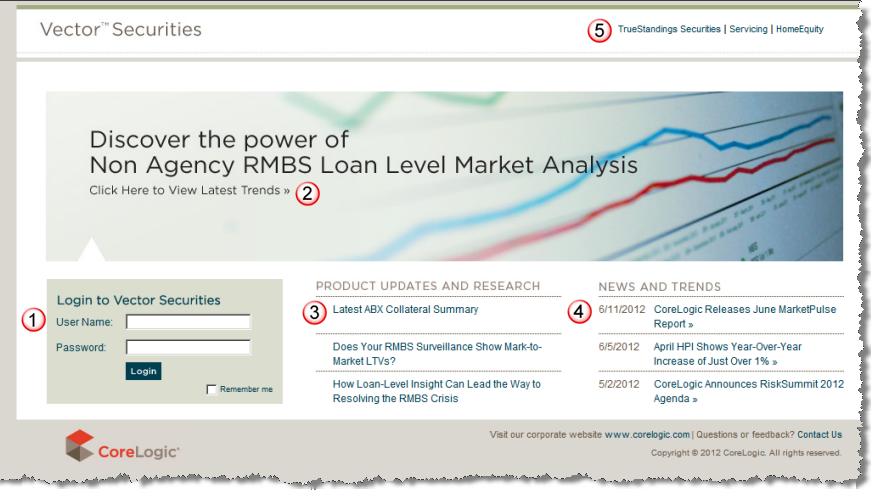The Log In page provides access to Vector Securities. Your user account has a unique user name and password. These identify the work group and access rights you have to the application.
Enter your user name and password ![]() and click the LogIn button. Once logged in, you will be presented with
the standard Vector Securities
Notification page. This page is used to provide any system maintenance
notifications. Once you click the Vector Securities
project option, the Summary Page is presented.
and click the LogIn button. Once logged in, you will be presented with
the standard Vector Securities
Notification page. This page is used to provide any system maintenance
notifications. Once you click the Vector Securities
project option, the Summary Page is presented.
Additionally,
the Log In page provides access to an interactive collection of online
flash-based loan level trend reports ![]() for Non-Agency RMBS. As well as
for Non-Agency RMBS. As well as ![]() a link to access recent product updates
and research which includes a Collateral Summary report for ABX data in
an Excel spreadsheet available for download and
a link to access recent product updates
and research which includes a Collateral Summary report for ABX data in
an Excel spreadsheet available for download and ![]() a collection of links to articles highlighting
recent CoreLogic industry news and trends. The top of the Log In page
also provides
a collection of links to articles highlighting
recent CoreLogic industry news and trends. The top of the Log In page
also provides ![]() quick access links to other CoreLogic data applications (note, you must
subscribe separately to each product offering).
quick access links to other CoreLogic data applications (note, you must
subscribe separately to each product offering).
Note: When you select the link for the ABX Collateral Summary Report, you will be redirected to the CoreLogic corporate website. If you have not done so before, you will need to register with the website. This registration process will add a cookie to your hard drive and allow you to bypass the registration process on future downloads.