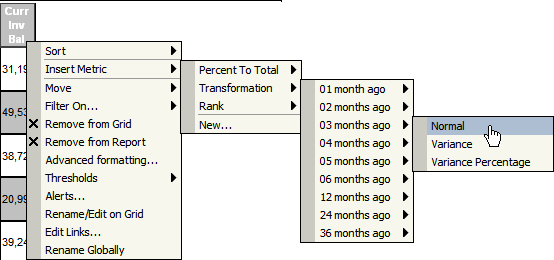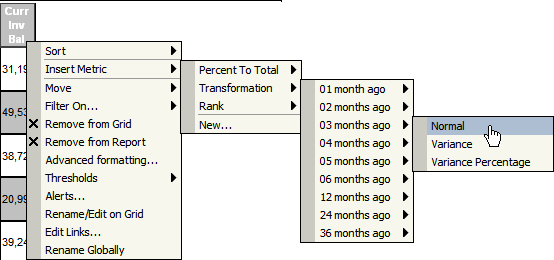
The Transformation option allows you to right-click a metric and select a drill option to calculate a transformation metric from X months ago. The lookback period for transformation processing on a metric is 1-12, 24 or 36 months prior to the reporting period. When you apply transformation, Vector Securities retrieves (and if necessary calculates) the value of the metric from that many months prior to the reporting period. Since we are adding a metric to the output dataset, a new entry is added to your History List and the metric is added to the current view of the new output dataset.
The options for adding a transformation metric are as follows:
· Select the lookback period
· Select the type of transformation metric you wish to add
The following is an example of the Transformation right click popup menu.