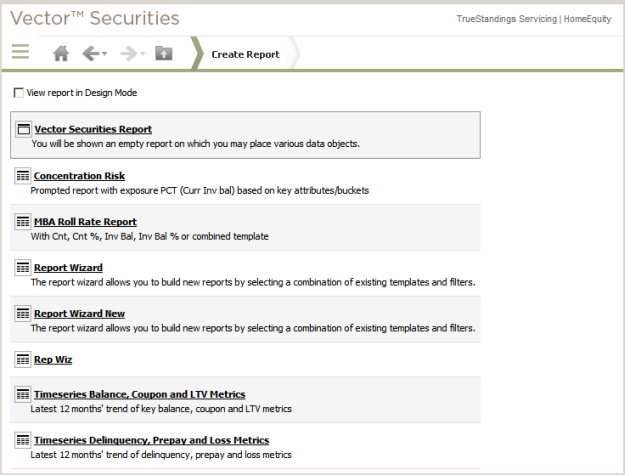Create Reports provides access to create a new report from a blank template or build a report using a Wizard. The Wizard provides prompts to create a report by combining a standalone template and filter object. When you create a new report, you may save it to your company shared folder in Shared Reports or to My Reports. If you wish to make it available to all users within your group, you may save the report to your company share folder in Shared Reports.
Click here for more information on Create Reports.