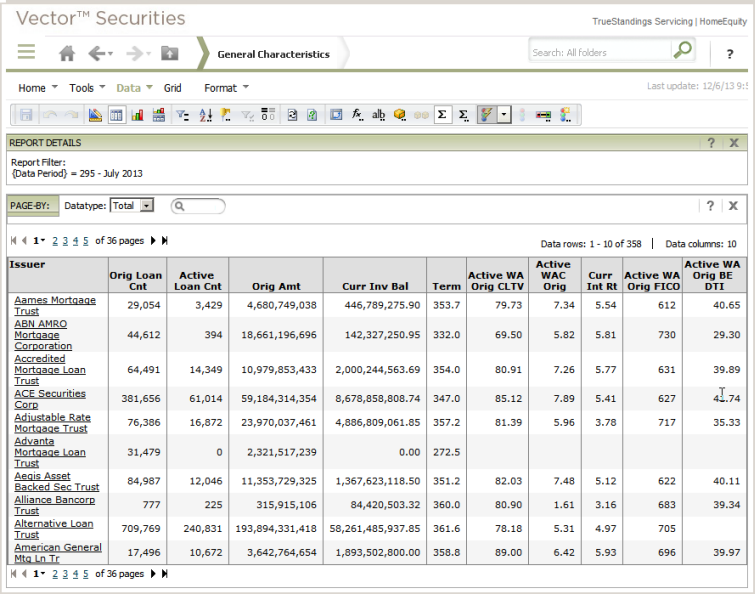The Report Output page allows you to view a report and work with the data. While viewing output you may filter the data to isolate data specific to your analysis requirements, add or remove attributes and metrics from the current view, export the output to either Excel or PDF format.
Click here for more information on the Report Output page and the options available for working with output.